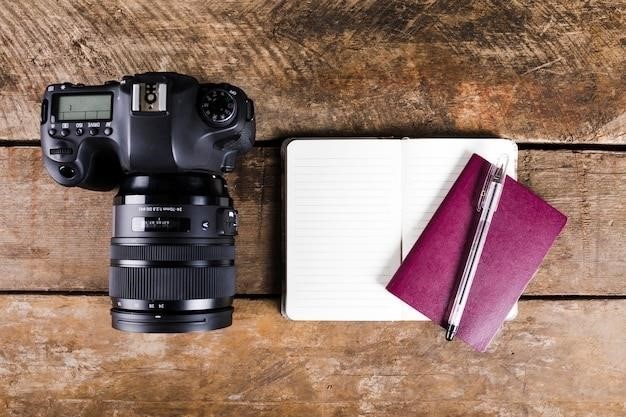
Nikon D3300 DSLR Manual⁚ A Comprehensive Guide
Navigating the world of photography with a DSLR like the Nikon D3300 can be both exciting and daunting․ To unlock the full potential of this camera, a comprehensive understanding of its features, functions, and settings is crucial․ This guide serves as your ultimate companion, providing a detailed exploration of the Nikon D3300 DSLR manual, covering everything from basic operation to advanced techniques․
Introduction⁚ The Nikon D3300 DSLR
The Nikon D3300 DSLR, a compact and lightweight camera, stands as a popular choice for both aspiring and seasoned photographers․ Its impressive 24․2MP DX-format CMOS sensor, coupled with the powerful EXPEED 4 image-processing engine, delivers stunning images with rich detail and vibrant colors․ The D3300 boasts a wide ISO range (100-12800, expandable to 25600), allowing you to capture exceptional images even in low-light conditions․
This versatile camera features a variety of shooting modes, including automatic, semi-automatic, and manual, catering to diverse photographic needs․ From capturing landscapes to portraits, the D3300 provides the flexibility to experiment with different settings and creative techniques; Its intuitive design and user-friendly interface make it easy for beginners to grasp the basics of DSLR photography, while its advanced features appeal to seasoned enthusiasts․
The D3300 also incorporates a built-in flash, enabling you to capture well-lit images even in challenging lighting situations․ Additionally, its HD video recording capabilities allow you to capture stunning footage with impressive clarity and sound․ The D3300’s lightweight body, combined with its extensive feature set, makes it an ideal camera for both travel and everyday photography․
Getting Started⁚ Unboxing and Initial Setup
Unboxing your Nikon D3300 is an exciting step in your photographic journey․ Inside the box, you’ll find the camera body, a rechargeable Li-ion battery (EN-EL14a), a battery charger (MH-24), a body cap (BF-1B), a DK-25 rubber eyecup, a strap, and the user manual․ It’s essential to familiarize yourself with these components before proceeding․
The first step is to charge the battery․ Insert the EN-EL14a battery into the charger and connect the charger to a power outlet․ Allow sufficient time for the battery to charge fully․ Once charged, you can insert it into the camera’s battery compartment․ Next, insert the SD card into the camera’s memory card slot, ensuring it’s securely in place․
With the battery and SD card installed, you can power on the camera by turning the mode dial to the “On” position․ The camera will prompt you to choose a language and set the date and time․ Follow the on-screen instructions to complete these initial settings․ You’re now ready to embark on your photographic exploration with the Nikon D3300․
Understanding the Camera Body and Controls
The Nikon D3300 is designed with a user-friendly layout, making it easy to navigate and control․ The camera body features a variety of buttons, dials, and displays that provide access to essential functions and settings․ Let’s explore the key components of the camera body⁚
The mode dial is located on the top right of the camera body․ It allows you to select different shooting modes, including automatic, semi-automatic, and manual modes․ The shutter-release button is located on the top center of the camera body․ Pressing this button halfway activates autofocus and metering, while fully pressing it captures a photograph․
On the back of the camera, you’ll find a 3-inch LCD monitor that displays images, menus, and settings․ To the right of the monitor, you’ll find the “i” button, which provides access to various camera settings and options․ Below the monitor, you’ll find a four-way multi-selector, which allows you to navigate through menus and settings․ The camera also features a variety of other buttons, including the “Q” button for quick access to frequently used settings, the “Fn” button for customizing functions, and the “W” button for reviewing captured images․
Basic Shooting Modes and Features
The Nikon D3300 offers a range of shooting modes to suit different photographic scenarios and skill levels․ Understanding these modes will help you capture stunning images with ease․ Let’s explore the basic shooting modes and features available on the D3300⁚
The “P” mode (Programmed Auto) allows the camera to automatically choose the appropriate shutter speed and aperture for the scene․ This mode is ideal for beginners as it takes the guesswork out of exposure settings․ The “S” mode (Shutter-priority Auto) allows you to control the shutter speed while the camera chooses the appropriate aperture․ This mode is useful for capturing motion blur or freezing fast-moving subjects․
The “A” mode (Aperture-priority Auto) allows you to control the aperture while the camera chooses the shutter speed․ This mode is useful for controlling the depth of field, which refers to the amount of the scene that is in focus․ The “M” mode (Manual) gives you complete control over both shutter speed and aperture․ This mode is ideal for experienced photographers who want to have full creative control over their images․
Accessing the Nikon D3300 Manual⁚ Online Resources
In the digital age, accessing the Nikon D3300 manual has become incredibly convenient․ Numerous online resources offer free and paid versions of the manual, allowing you to easily find the information you need․ Here are some key avenues for accessing the Nikon D3300 manual online⁚
The official Nikon website is your first port of call․ Nikon provides downloadable PDF versions of the D3300 manual, ensuring you have the most up-to-date information․ Alternatively, online platforms like ManualsLib, Issuu, and others host a collection of user manuals, including the D3300․ These platforms often offer free access to manuals, although some may require registration or a subscription․
If you’re looking for specific information within the manual, consider utilizing search engines like Google․ Search for phrases like “Nikon D3300 manual PDF download” or “Nikon D3300 user guide” to locate relevant resources․ Additionally, online forums dedicated to photography and Nikon cameras can provide valuable insights and links to downloadable manuals․
Navigating the Nikon D3300 Manual⁚ eBook Formats and Compatibility
The Nikon D3300 manual is often available in various eBook formats, each with its own advantages and compatibility considerations․ Common eBook formats include ePub, PDF, and MOBI․ Understanding these formats and their compatibility with your devices is crucial for a seamless reading experience․
ePub, a popular format for eBooks, is designed for readability across multiple devices and platforms․ PDF, known for its ability to preserve formatting and layout, is widely compatible with various software and devices․ MOBI, primarily used for Amazon Kindle devices, offers a dedicated format for reading on Kindle eReaders․ When accessing the Nikon D3300 manual, ensure the chosen format is compatible with your preferred reading device or software․
Modern eBook readers and software often support multiple formats, simplifying the process of accessing and navigating the manual․ However, if you encounter compatibility issues, you can utilize free online converters to convert the manual to a compatible format․ This flexibility allows you to access and utilize the manual on your preferred devices, ensuring a convenient and informative reading experience․
Essential Features and Functions Explained
The Nikon D3300 boasts an array of essential features and functions designed to empower photographers of all levels․ Understanding these features is crucial for unlocking the camera’s full potential and capturing stunning images․
The D3300 utilizes a 24․2MP DX-format CMOS sensor, delivering high-resolution images with exceptional detail․ The absence of an optical low pass filter (OLPF) ensures sharper images, capturing fine details with clarity․ The EXPEED 4 image-processing engine complements the sensor, enabling efficient processing for vibrant and lifelike images․
The camera offers various shooting modes, catering to different photographic scenarios․ Automatic modes simplify shooting, while manual modes provide complete control over camera settings․ The D3300 also incorporates special effects modes, allowing you to experiment with creative filters and achieve unique artistic styles․ Understanding these modes and their applications is essential for capturing the perfect shot․
Advanced Techniques and Creative Options

Beyond basic operation, the Nikon D3300 unlocks a world of advanced techniques and creative options for photographers looking to elevate their skills․ Exploring these features allows you to push the boundaries of your creativity and capture images with a unique artistic touch․
The D3300 offers a range of exposure control settings, including aperture priority, shutter priority, and manual mode, allowing you to fine-tune exposure to achieve specific effects․ Experiment with different aperture values to control depth of field, creating a blurred background or sharp focus on the subject․ Adjust shutter speed to freeze motion or capture the blur of moving objects․
The camera’s built-in flash provides additional lighting options․ Mastering flash techniques, such as bounce flash and fill-in flash, allows you to control lighting and create dramatic effects․ The D3300 also supports external flashes, expanding your lighting possibilities for studio-quality results․ Utilizing advanced techniques like bracketing allows you to capture multiple images with different exposures, ensuring you have the perfect shot, no matter the lighting conditions․
Troubleshooting and Camera Maintenance
While the Nikon D3300 is a reliable camera, occasional issues can arise․ Understanding common troubleshooting steps and proper camera maintenance practices can help you resolve issues quickly and keep your camera in top condition․
If you encounter problems with your D3300, consult the camera’s manual for troubleshooting guides․ Common issues include camera freezing, battery issues, lens errors, and image quality problems․ The manual provides detailed instructions and solutions for addressing these problems․ If you are unable to resolve the issue through the manual, contacting Nikon customer support or an authorized service center is recommended․
To ensure the longevity of your D3300, proper camera maintenance is essential․ Regularly clean the lens and sensor with specialized cleaning tools to remove dust and debris․ Protect the camera from extreme temperatures, moisture, and shocks․ Always use a high-quality memory card and ensure it is formatted regularly․ By following these simple steps, you can extend the life of your D3300 and continue capturing stunning images for years to come․